How to change my account/email address
If your account/email address has not been confirmed yet, please follow the steps below to confirm it:
1. Please sign in to your "My Account" and navigate to "Account Settings". Enter your email address to obtain the confirmation code. A 6-digit code will then be sent to the email address associated with your account.
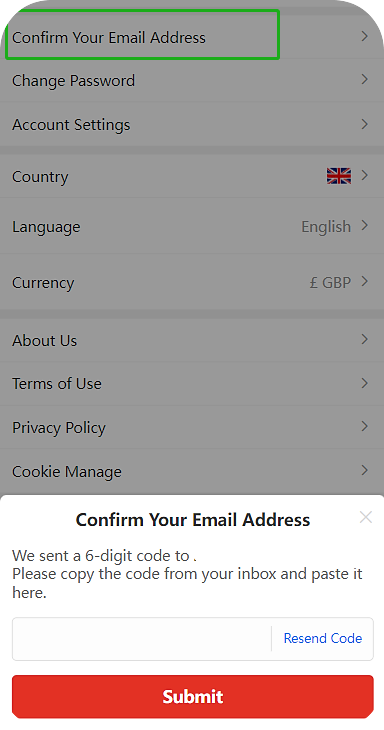
2.Check your original email address inbox for an email titled "Confirm Your Email Address" to retrieve the 6-digit code. Once you have the code, enter it to confirm your account/email address.

If your account/email address has already been confirmed, please follow the next steps to update it directly:
3. Click on "Account Settings", and then click on "Change Mail"
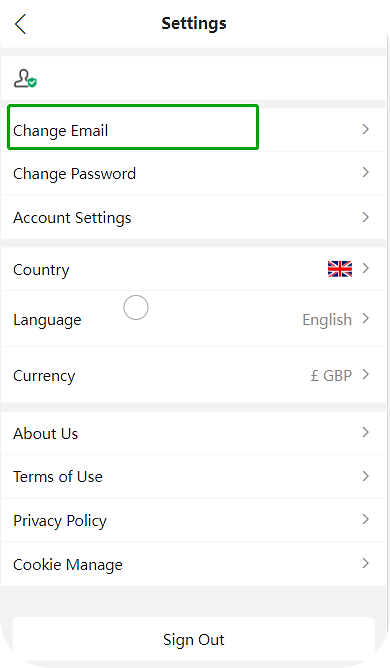
To ensure the security of your account, we need to verify your identity. An activation link will be sent to your email. Please check your original email address inbox for this link.
4.Click on the corresponding link in the confirmation email titled "Confirm Your Email Address", this will take you to our "Change Your E-mail Address" page.

5. Enter your new email address and obtain the code, then submit the changes.
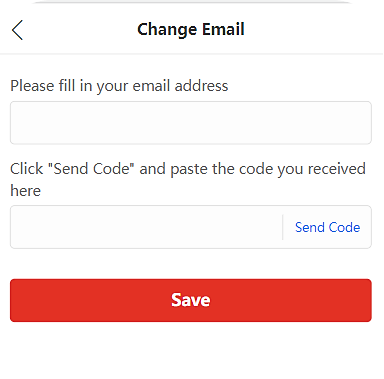
If your original email address was entered incorrectly and you no longer have access to it, please do not worry. You can still log in to your account on our website using the misspelled email address and your password to check your order details. If you require further assistance, please feel free to contact our Customer Service for support.
This page was helpful?
Related Questions
Need more help?