How do I fill in the return information?
We hope you are happy with every purchase you make. In certain circumstances, you may want to return some items. Please always submit a "Return or Exchange" Ticket to customer service first to obtain the return instructions, including the return address.
Once your return is accepted and you have shipped out the return package, please ensure that the return package information is filled out accurately by following the steps below.
For PC Users
Step 1: Sign into your account and click on My Orders
Step 2: Click on "Order Detail" of the order that you returned
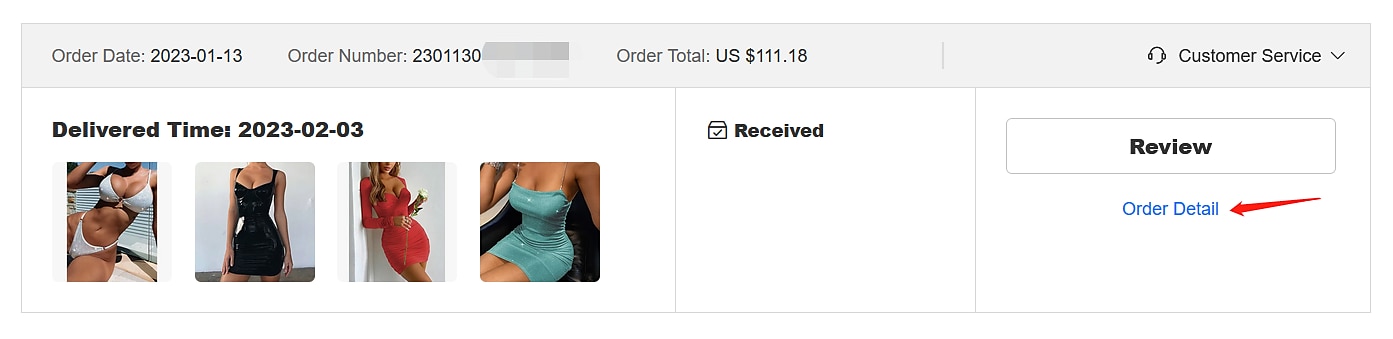
Step 3: Click on "Fill in the Return Info"
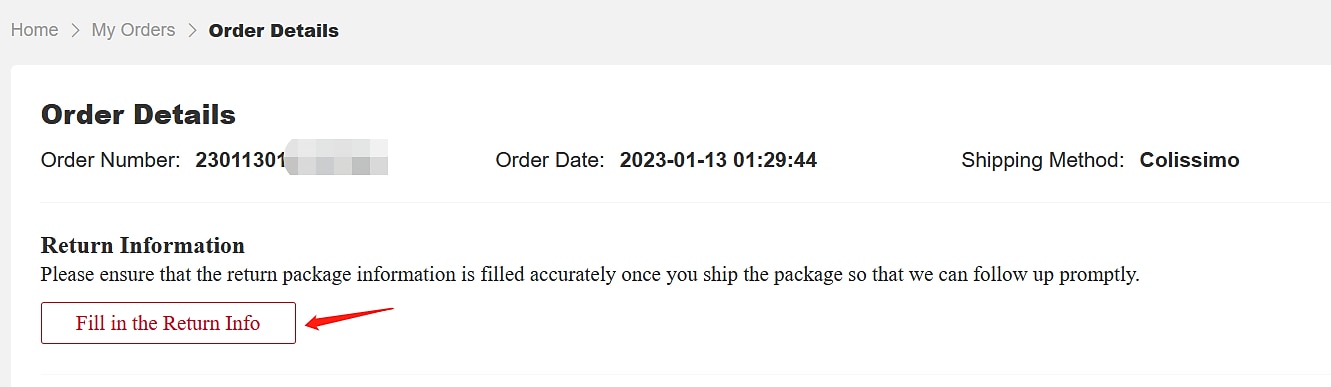
Step 4: Enter the return information accurately and click on "Save"
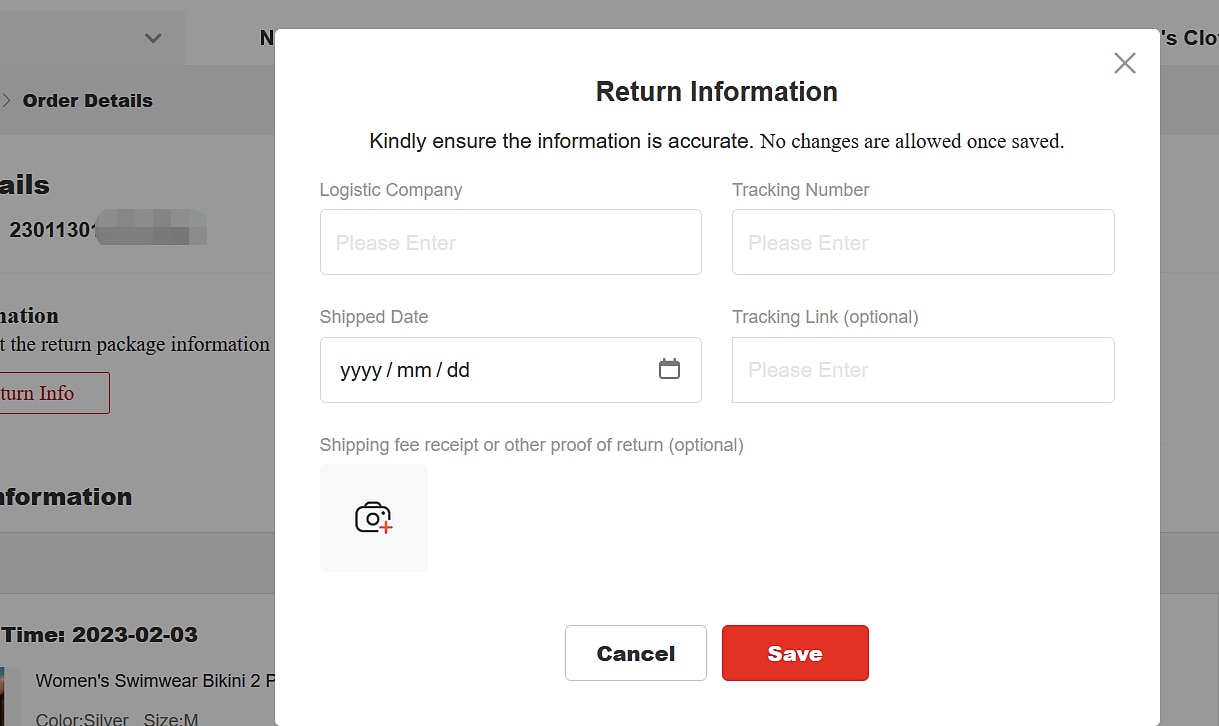
For APP Users
Step 1: Sign into your account and click on "All Orders"
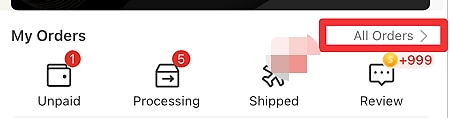
Step 2: Click on "View Details" of the order that you returned
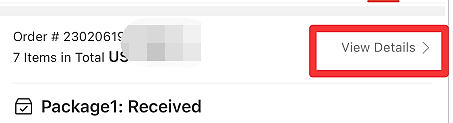
Step 3: Click on "Fill in the Return Info"
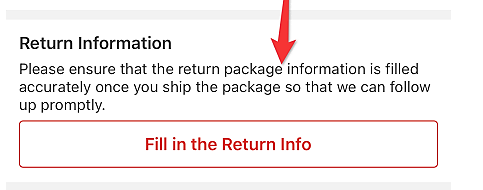
Step 4: Enter the return information accurately and click on "Confirm"
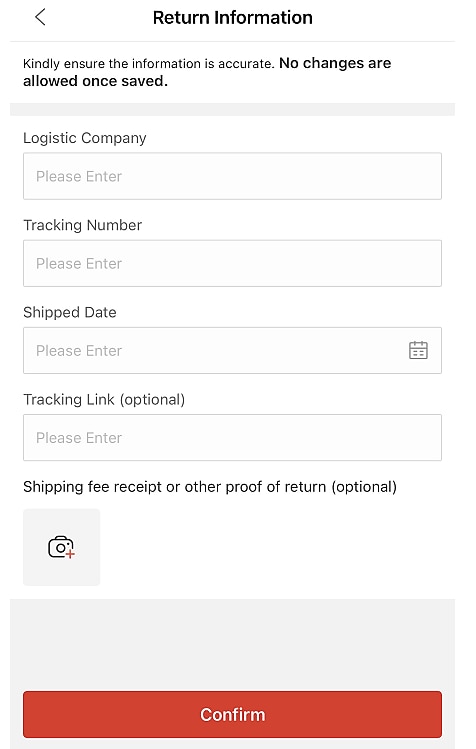
Once saved, we will keep the return information on file for future reference. It usually takes 3~4 weeks to return the item to our return warehouse, and the product needs to be inspected upon arrival at the return warehouse.
We will contact you once we receive the return package and the quality inspection is completed. Thank you for your support and patience.
This page was helpful?
Related Questions
Need more help?