How can I track my package?
Once an order has been shipped out, we will send you a Shipping Confirmation Email, including your Tracking Number.
To check the status of your package, please click on the link and it will redirect you to DHL or other shipping vendor's website. This function allows you to track your package using the tracking code provided in the email.
Download the Lightinthebox APP now to easily track your order status and enjoy hassle-free contact!
To join, simply click on the following link: https://litb.cc/l/aonK Or you can scan the QR code below using the built-in camera on your phone:
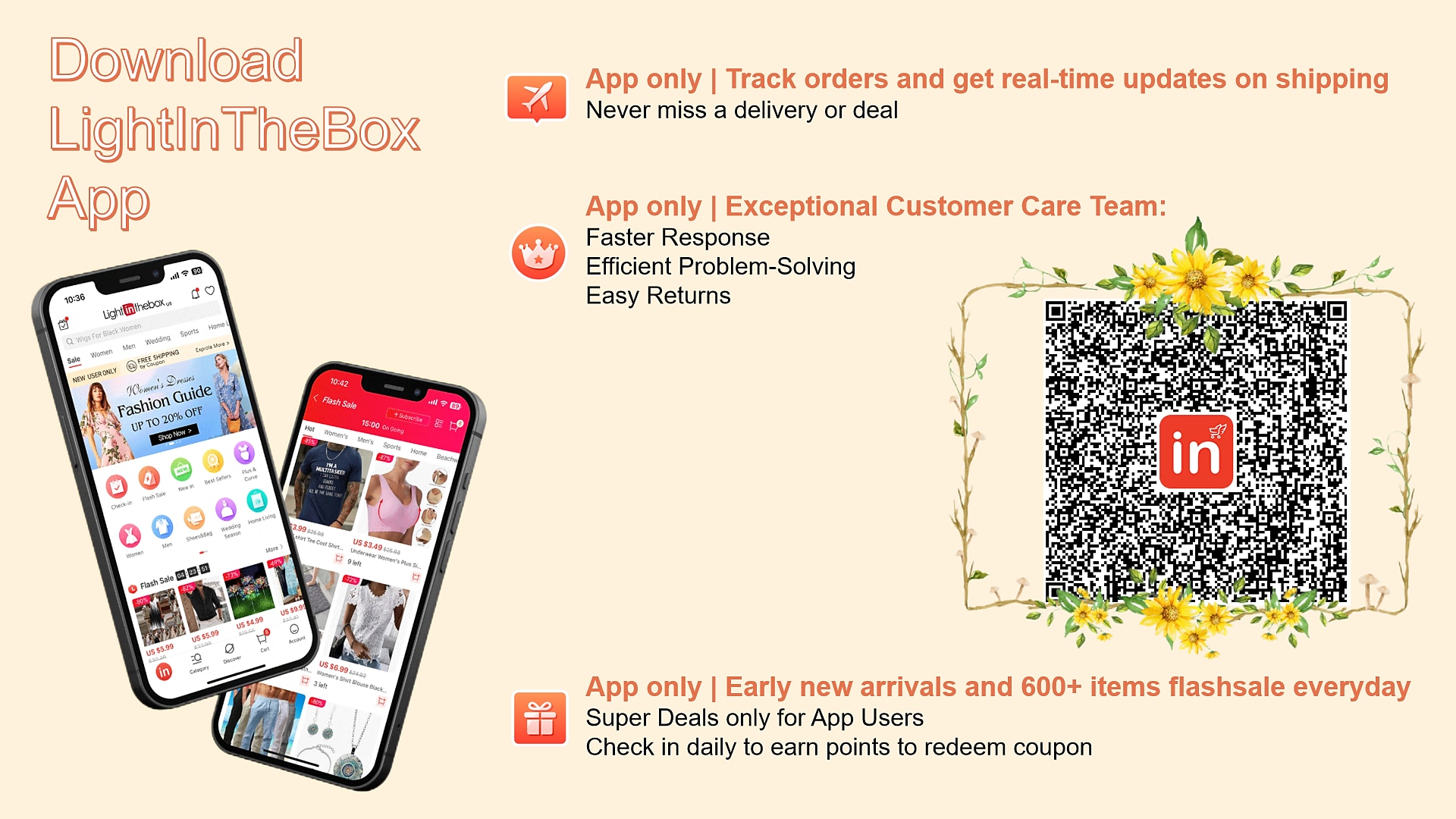
You can also track your order in "My Orders" by following these 3 steps:
Step 1:
Sign into your account and click "My Orders".
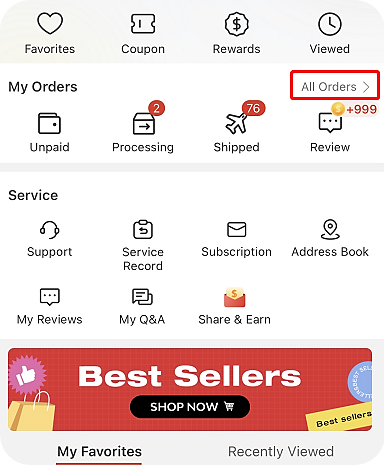
Step 2:
Find the related order in your order list and click on the "Track" button, or you can open the "Order Detail" page, then click the "Track" button.
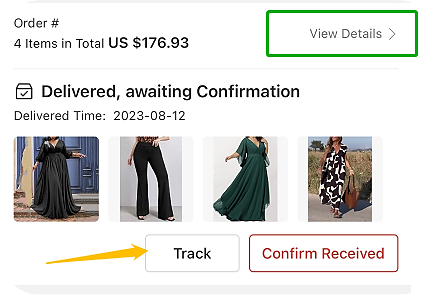
Note: At this time, tracking is not always available for Postal Service - No Tracking.
Step 3:
After clicking the Track button:
You will be able to view the detailed logistics tracking of your package, as well as specific information about local logistics companies, including their company names and contact information (for most logistics companies).
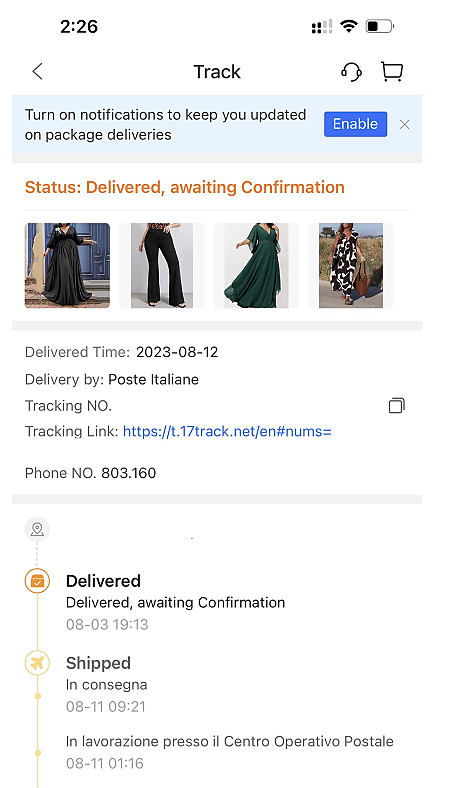
Trackable Packages Inquiry Period:
Please note that all shipping companies only accept inquires submitted within the Inquiry Period. If you would like to check for packages you didn't receive, please contact customer service within the required period. Thank you for your cooperation:
* Expedited Express: 30 days from the shipped day
* Expedited Postal/Priority Line/Economy Air: 60 days from the shipped day
* Postal service - tracking: 90 days from the shipped day
This page was helpful?
Related Questions
Need more help?