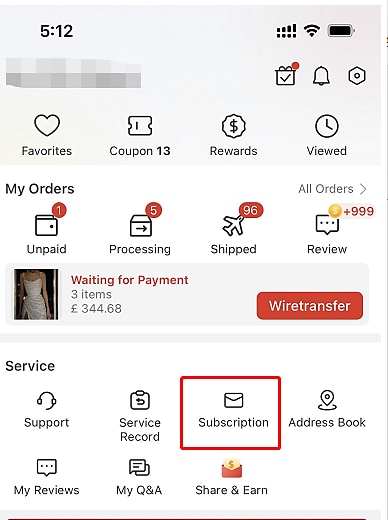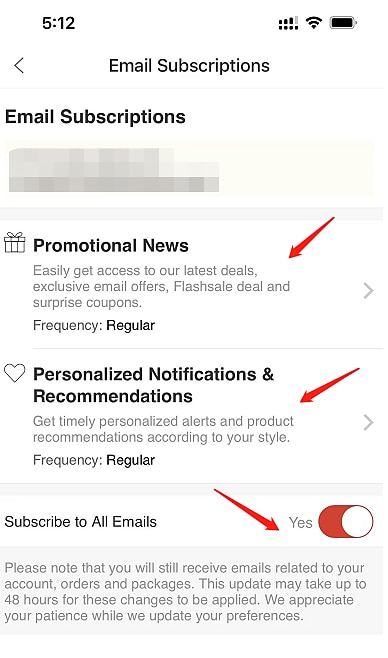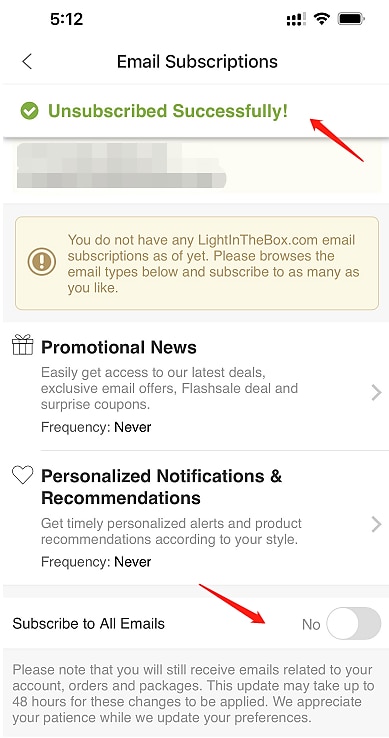
Welcome to download our APP
Track orders and get real-time updates on shipping.
Smoother communication and enhanced support.
Receive replies with priority on APP.
Receive replies with priority on APP.
Smoother communication and enhanced support.
Track orders and get real-time updates on shipping.
Download APP Now